Try The Breast Augmentation Simulator
Breast Augmentation Simulator:
What Would You Look Like with Larger Breasts?
Now you can visualize yourself with a breast augmentation in just seconds – in the privacy of your own home!
“The Visualizer” is a breast augmentation simulator that enables women to visualize the results of breast augmentation surgery. This online tool even lets you adjust the size of the breast implants larger and smaller, until you see the perfect breast augmentation results that are just right for your body and your aesthetic goals.
Who Offers the Breast Augmentation Simulator?
There are only five US Food and Drug Administration (FDA) approved silicone gel-filled breast implants that can be used in the United States. Of these, Oakland County double board certified plastic surgeon Doctor Ali typically prefers MemoryShape® Breast Implants for their natural shape and feel. These breast implants are offered in a wide variety of sizes and silhouettes to fit every woman’s body shape and appearance goals.
Mentor® MemoryShape® Breast Implants are the most reliable breast implants in the world. They are a highly popular choice for breast augmentation among plastic surgeons. More than 2 million women worldwide have received Mentor® Breast Implants.
For more than 10 years, clinical data has been also collected to support the effectiveness and safety of Mentor® MemoryShape® Breast Implants. And, patients of Detroit Board Certified Plastic Surgeon Dr. Ali enjoy a Free Lifetime Product Replacement Warranty on their MemoryShape® Breast Implants.
How Does the Breast Augmentation Simulator Work?
Mentor® enables you to see how breast augmentation would look on you with their online “Visualizer”.
It is as simple as uploading a photo of yourself to begin. For best results, use a portrait sized photo of yourself, with the upper portion of the breasts visible in a bra or swimsuit.
- Upload the photo of you in a bikini or bra
- Drag the circles to the approximate location of the breast
- Fine-tune the size of the breasts by dragging the small arrows larger or smaller
- Set the Size and the Lift of the breast augmentation size you want to see with the slider
- Click “See The New You”
CLICK HERE to Try the Mentor Breast Augmentation Visualizer
Of course the Visualizer breast augmentation simulator tool can only give you a general idea. After using the Visualizer tool, schedule a breast augmentation consult with Doctor Ali, so he can answer specific questions about your unique case and give you more information regarding the results you can expect.
Doctor Ali will help you shoose the right size, shape, profile, projection, “lift” and silhouette of breast implant for your body – so that you have the perfect breasts you have always wanted!
Oakland County Breast Augmentation
If you are curious about what breast augmentation can do for you, schedule a consultation with award-winning, top-rated Oakland County plastic surgeon Doctor Ali.
The vast majority of women who choose to get breast augmentation say that their augmented breasts help them feel more self-confident, feel better about their bodies, and give them a greater feeling of well-being.
Oakland County board certified plastic surgeon Doctor Ali offers a breast augmentation consultation to help you learn about your options and decide if breast implants are a good option for you.